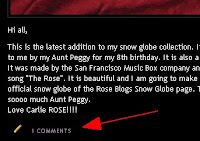
1.) Click on the word "COMMENTS" found under the post:
2.) Write your comment in the box.

and now the tricky part:
3.) Click in the circle next to
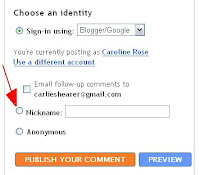 "Nickname". If you don't click here you will be prompted for a User ID and Password. If you have a Google User ID or Gmail account you can enter your information, but either way if you click "Nickname" you don't need this.
"Nickname". If you don't click here you will be prompted for a User ID and Password. If you have a Google User ID or Gmail account you can enter your information, but either way if you click "Nickname" you don't need this.4.) Enter your Nickname.
5.) Click "PUBLISH YOUR COMMENT".
DONE.



No comments:
Post a Comment